Antivirus? Wah bagi para pengguna sistem operasi Windows yang namanya antivirus itu sudah jadi barang wajib yang terinstall di pc ataupun netbook/notebook kita, karena Windows OS itu sangat rentan sama yang namanya virus. Tapi kita semua berkendala karena rata rata antivirus yang kaliber kaliber besar itu menggunakan lisensi commercial alias berbayar. Nah itu kan ga cocok sama prinsip kita yaitu “Kenapa harus pake yang bayar klo yang gratis juga ada”, haha…
Benar sekali, yang gratis juga ada kan tapi kita bingung nih mau pilih gratisan yang mana? soalnya yang gratis itu belum tentu berkualitas. Untuk itu disini saya berusaha memberikan pencerahan sama kalian kalian semua, produk antivirus gratis yang menurut saya top markotop.
1. AVG Antivirus Free Edition 2012
Nah lho, kalo yang belom kenal sama antivirus satu ini mah keterlaluan banget. AVG itu kan bisa dikatakan antivirus sejuta umat dan menurut cnet review, total yang sudah mendownload antivirus ini mencapai +-389 juta. Soal peforma mah ga usah ditanya lagi, soalnya AVG Antivirus Professional atau kerabat dekatnya masuk dalam jajaran 10 top ten review antivirus terbaik.2. Avast Free Antivirus
Nah ini dia produk gratis kebanggaan saya, hehe..
Avast itu salah satu antivirus yang kualitas dan perfromanya ga usah ditanya lagi deh, untuk mendeteksi program program mencurigakan juga sangat akurat. Nah kelebihan lain yang pernah saya rasakan, avast dapat melakukan scan dengan sangat cepat dan ke akuratan yang cukup yahud, hehe
Fiturnya pun cukup lengkap dan ga kalah dari produk berbayar yang sejenis, dari real time shield hingga memiliki proteksi tambahan seperti Avast Web Rep dan Auto Sand Box
3. Avira Antivir Personal – Free Antivirus
Avira antivirus merupakan produk antivirus yang sudah bertahan di jajaran av comparative, jadi sudah ga diragukan lagi kan gimana peformanya klo udah 2 tahun jadi produk nominasi gitu, hehe
Nah antivirus ini punya kebiasaan unik, suka ngeluarin suara “beep” ketika ada file yang di anggapnya mencurigakan, tapi itu bisa dihilangkan melalui setingan standarnya.
4. Comodo Antivirus
Comodo antivirus merupakan salah satu antivirus gratis dengan banyak fitur, fiturya pun tidak kalah dengan antivirus berbayar.
Fitur yang ditawarkan yang saya ambil dari web resminya adalah sebagai berikut :
- Detects, blocks, and destroys viruses
- Immediate feedback on suspicious files
- Prevents malware from being installed
- Auto Sandbox Technology™
- Cloud based Antivirus scanning
- Protects with On Access scanning
- Schedule your scans
√ Download Comodo Antivirus
5. Comodo Internet Security Premium
Wah kok ada produk antivirus comodo lagi? Ett..Tunggu dulu, liat title atasnya ada embel embel “Internet Security”. Nah biasanya antivirus dengan embel nama “Internet Security” itu berbayar, tapi kali ini Comodo Inc. memberikannya dengan free version. Antivirus ini dibilang cukup lengkap karena menerapkan banyak sekali fitur internet security. Nah berikut ini merupakan fitur fitur yang dimiliki oleh antivirus ini, data saya ambil dari web resminya :- Antivirus, Anti-Spyware, Anti-Rootkit & Bot protection
- Defends your PC from Internet attacks
- Detects and eliminates viruses
- Prevents malware from being installed
- Auto Sandbox Technology™
- Easy to install, configure and use
- Free to both business and home users
√ Download Comodo Internet Security Premium
6. Microsoft Security Essential
Ini dia antivirus besutan Microsoft, salah satu rakasasa dunia IT yang memproduksi OS. Banyak yang meremehkan antivirus ini, padahal dari sisi lain antivirus ini sangat ringan dan tidak membebani memory, apalagi terintegrasi dengan windows update jadi bisa dengan mudah melakukan update. Dicoba aja deh biar ngerasain, gratis ini, hehe..7. Ad-Aware Free Internet Security
Sebenernya saya ga begitu mengenal dengan antivirus ini, tapi saya pernah memasang antivirus ini di pc sepupu saya dan kualitasnya pun cukup lumayan. Fiturnya pun cukup luas diantaranya :Comprehensive Anti-Malware Detection:
· A power-packed combination of our pioneer anti-spyware technology together with traditional anti-virus detection to provide comprehensive malware protection, including detection of viruses, spyware, and blended malware.
Ad-Watch Live! Basic:
· Immediately detect deceptive malware applications before they attack your personal information with integrated real-time process protection – suspend suspicious files and block malicious processes to prevent further integration into your system.
Genocode detection technology:
· Based on heuristics, Genocode allows Ad-Aware to stay ahead of today’s ever-evolving threats, as well as threats that have not yet been created.
Behavior-based heuristics detection:
· Extra Sensory Protection allows you to go a step beyond detecting known threats – the heuristics detection finds and blocks unknown and emerging threats and stops deceptive malware and cyber thieves before they attack your personal information.
Rootkit Removal System:
· Protection against hidden threats and stealth attacks.
The Scheduler:
· Automatic scans set to your personalized schedule to optimize time and resources.
The Neutralizer:
· Combat malware that attempts to restore itself even after a system reboot with this advanced removal tool.
Download Guard for Internet Explorer:
· An additional layer of protection allowing you to download files on Internet Explorer confidently, IE Download Guard alerts you to malicious files during the download process so that you can take action before malware infiltrates your system.
Detect, Remove and Repair:
· Ad-Aware intelligently cleans your system by removing all traces of the infection.
Minimal strain on system resources:
· Improvements to computer resource usage means you benefit from protection that will not slow your computer down.
Simple Mode/Advanced Mode:
· You have the power to decide how to interact with Ad-Aware: Simple Mode allows you to ‘set and forget’, whereas Advanced Mode will let you customize all the settings as you choose.
Custom skins and community-driven translations:
· Enjoy the ability to choose more individualized options for Ad-Aware’s user interface with custom-designed skins and community-driven translations.
Customizable profile scan:
· Easily create and save a personalized scan profile so Ad-Aware only scans areas that you select.
Lavasoft SmartSet:
· Scanning and cleaning is effortless with automatically configured settings for scans and recommended actions for found infections.
External drive scanning:
· Scan your external storage devices – iPods, DVDs, USBs, and more – for an additional layer of security.
ThreatWork:
· Submit suspicious files to Lavasoft researchers for analysis, with one easy click.
Pin-point scanning:
· Easily assess suspicious files – right-click any file or folder to scan with Ad-Aware or to submit to ThreatWork for analysis.
Easy to download, install and use:
· Effortlessly maneuver the complexities of malware detection and removal with this user-friendly interface.
Automatic threat updates:
· Protect against the latest forms of malware with fast, continuous threat updates.
Wah banyak banget kan, saya aja bingung kalo harus baca satu satu, hehe


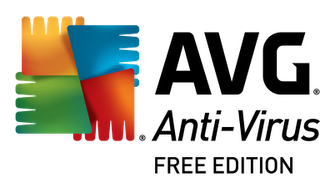
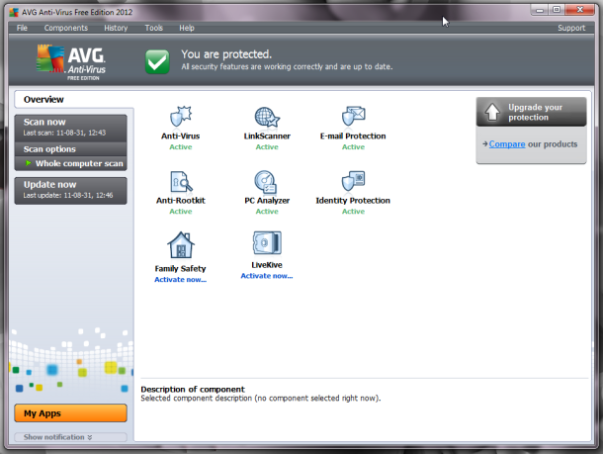
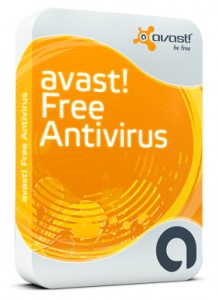
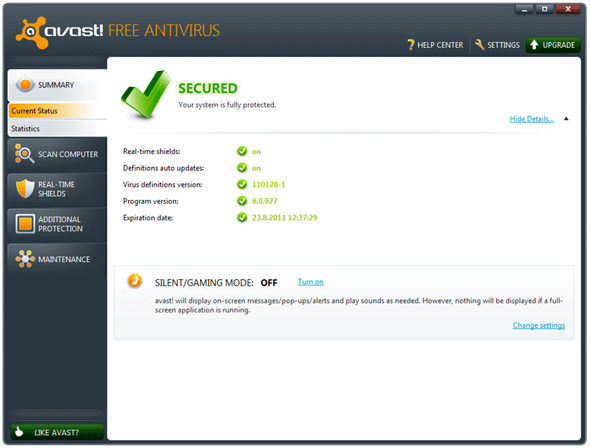

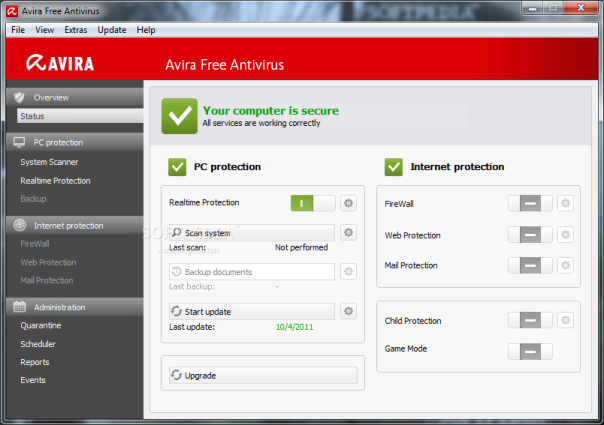

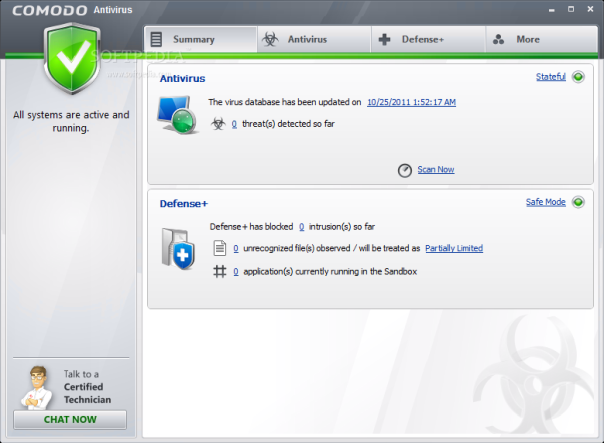

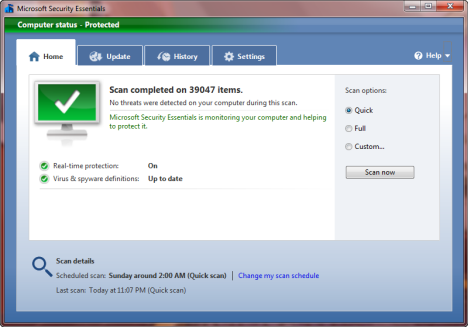

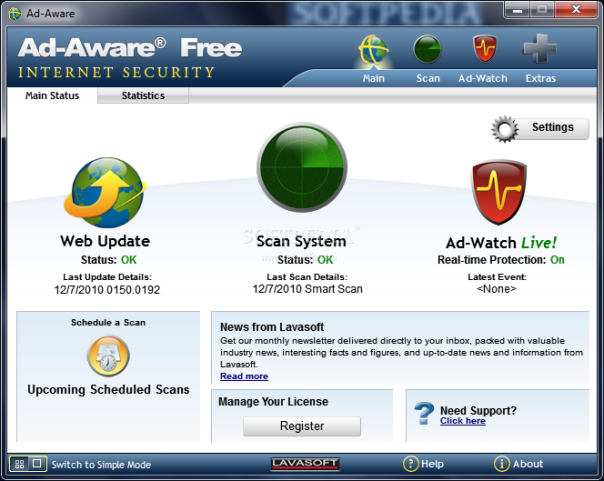
 Artikel
Artikel 












0 komentar:
Posting Komentar